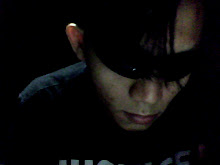- hashkiller.com
- insidepro.com
- gdataonline.com
- milw0rm.com
- md5.cryptobitch.de
- md5.rednoize.com
- hashchecker.com
- securitystats.com
- md5.xpzone.de
- md5decrypter.com
- ice.breaker.free.fr
- tydal.nu
- md5decryption.com
- generuj.pl
- md5pass.info
- md5.3mt3.pl
- md5this.com
- tmto.org
- allfact.info
- alimamed.pp.ru
- md5crack.com
- authsecu.com
- hashcrack.com
- md5live.com
- md5.igrkio.info
- md5decrypter.co.uk
- astalavista.net
- md5oogle.com
- mmkey.com
- passcracking.com
- md5search.org
- xmd5.org
- cmd5.com
- md5.xek.cc
- md5.thekaine.de
- hashreverse.com
- us.md5.crysm.net
- nz.md5.crysm.net
- md5crack.it-helpnet.de
- hashsearch.com
- csthis.com
Online MD5 Cracking
BackTrack Official FAQ
This is a copy of the official FAQ from the Backtrack ( Remote-exploit ) site.
Q). Which card should I use with the wireless tools??
A). It is very difficult to give any one precise card to use, as it depends upon what you want to do with that card! As a guide, most of the wireless tools in the ASC will run using a Prism 2 or 2.5 chipset card. This is a good "all round" card, for both sniffing (rfmon mode) & injection. Prism 2/2.5 cards will be 802.11b.
If you need an 802.11g card, then the best choices would be either a PrismGT or an Atheros chipset card. Both chipsets will support sniffing & injection.
Q). Which card uses which driver??
There seems to be continuous confusion amongst newbies with this, so:
Use the link at the top of this page to try & find your cards chipset.
Prism chipset cards use wlanng or hostap drivers.
PrismGT cards use prism54 driver.
Atheros cards use madwifi driver.
Orinoco cards use orinoco_cs driver.
Cisco chipset cards use airo_cs driver. (many new Cisco cards now have Atheros chipsets though, so check)
Q). Why these errors when I try to use this program "XYZ"??
Here's some very common problems again, from newbies in the forum:
Certain programs use specific chipsets/cards.
Void11 works with Prism based cards, not Atheros, orinoco, or whatever else!
If you don't have a Prism card, you cannot use the switch-to-xxxx commands, to use either hostap or wlanng drivers! Yes, this is why you get errors/nothing seems to happen when you try this without a Prism card!
Q). How do I put my card into monitor mode??
A). The method to put a card into monitor mode depends on the cards chipset. If you are not sure of the chipset of your card, take a look at the list maintained at: http://www.linux-wlan.org/docs/wlan_adapters.html.gz
Below are the commands used for each chipset:
Orinoco Cards
root@pc# iwpriv eth0 monitor 2 1 <------sets monitor mode
root@pc# orinoco_hopper eth0 <------start orinoco channel hopping
root@pc# iwpriv eth0 monitor 0 1 <------turns off monitor mode
=======================================
Prism cards, using HostAP drivers:
root@pc# iwconfig wlano mode monitor
root@pc# iwconfig wlan0 channel XX <--------insert your channel here
root@pc# ifconfig wlan0 up
=======================================
Prism cards, using wlanng drivers:
Note: Auditor has an auto script for wlanng - just do monitor.wlan wlan0 XX <-------insert channel here
Or if you want the manual method:
root@pc# wlanctl-ng wlan0 lnxreq_ifstate ifstate=enable
root@pc# wlanctl-ng wlan0 lnxreq_wlansniff enable=true channel=XX prismheader=false wlanheader=false stripfcs=true keepwepflags=true
root@pc# ifconfig wlan0 up
=======================================
PrismGT cards, using Prism54 drivers (or any wireless tools compatible cards):
root@pc# iwconfig eth0 mode monitor
root@pc# iwconfig eth0 channel XX <--------insert your channel here
root@pc# ifconfig eth0 up
=======================================
Atheros cards, using MadWiFi drivers:
(If using the Aircrack Suite, their documentation states that Atheros based cards ought to be put into pure "b" mode first:
root@pc# iwpriv ath0 mode 2 <-------------this command puts card into pure "B" only mode
root@pc# iwconfig ath0 mode monitor channel XX <--------insert your channel here
root@pc# ifconfig ath0 up
=======================================
Q). What are the Atheros iwprivs?
A). The following are the iwprivs you will use most often:
802.11 modes
root@pc# iwpriv ath0 mode 0 <---- Sets card to A/B/G auto detect
root@pc# iwpriv ath0 mode 1 <---- Sets card to A mode
root@pc# iwpriv ath0 mode 2 <---- Sets card to B mode
root@pc# iwpriv ath0 mode 3 <---- Sets card to G mode
Authentication modes
root@pc# iwpriv ath0 authmode 1 <---- open authentication
root@pc# iwpriv ath0 authmode 2 <---- shared key authentication
root@pc# iwpriv ath0 authmode 3 <---- 802.1x authentication
Q). How can I choose to use either HostAP or wlan-ng drivers with my Prism card??
A). The ASC has a handy script available to switch drivers. Simply type:
switch-to-hostap
Or
switch-to-wlanng
Then, eject & re-insert your card.
Q). How can I install Auditor to my hard drive??
A). There is an automated installation routine available on the ASC cd-rom:
Select: "K" menu <-----"System" <-----"Auditor HD Installer" This will launch the installer.
Then, the "configure installation" option must be selected. It is probably best to select the "debian" style install. This is where you can choose a username & password, the root user password & the pc's host-name.
Next, the hard drive must be partitioned, so just select the "partition hard drive"option. It is best to select at least 2Gb of space to format as reiserfs & at least 1GB psace to format as Linux Swap.
Once the drive has been suitably partitioned, the "start Installation" option can be selected. From here, the installation is fully automatic and all you have to do is wait for it to complete, then re-boot into your new hard drive Auditor Security Collection installation!
Q). I already have Windows / another OS installed! - can I install Auditor without losing all my existing OS & data??
A). You sure can! You simply need to use a "non-destructive" partitioning tool", so that you don't disturb your existing data.
There are many "non-destructive" partitioning tools available that can create new & re-size existing partitions without destroying the existing data on the hard drives.
Because the most common questions about this "existing OS" problem seems to come from Windows users that have a sole copy of Windows installed and are using the entire hard drive as one "C:" drive, I have outlined below the steps to take for preparing your hard drive ready for installing Auditor along-side an existing installation of Windows, using the Windows tool "Partition Magic":
This assumes that you have already prepared a Partition Magic "Boot Floppy" and have now booted your machine into Partition magic using that disk:
First, select your main (or single) partition (probably labeled as the "C:" drive). From the drop down menu select "Options" <-----"ReSize Partition". Now the size of the partition may be decreased by simply typing in the size by which you wish to decrease the partition, into the "Size after" box. Click "Apply".
Next, back at the main screen, select the drop down menu "Options"<-----"Create"
Partition magic should automatically offer to use all of the available free space, but we need to keep back at *least* 1GB of this space, for making a Swap partition. So, decrease this amount by at least 1Gb (for the Swap space). Select the type of filesystem to be used for this partition - reiserfs or etx3. Now click "Apply" to make this new partiton. Finally, repeat these steps to create a final partition, using the remaining free space, but this time selecting "Linux Swap" as the filesystem type. Apply all changes & reboot.
Now, when you boot up using the ASC cd-rom, you can run the installer & it should automatically select the partitions you just made. Just make sure that it shows the correct partition by simply looking at the filesystem type & partition size, to make sure it's the reiserfs one, then go ahead with the install.
After installing Auditor Security Collection, reboot the pc. This time, when you boot up, you will be taken to the "Grub" bootloader screen, where you can select which OS to boot into - Auditor (debian based) or whatever other OS you already had installed. Simple!!
10 Programming Languages You Should Learn Right Now
Knowing a handful of programming languages is seen by many as a harbor in a job market storm, solid skills that will be marketable as long as the languages are.
Yet, there is beauty in numbers. While there may be developers who have had riches heaped on them by knowing the right programming language at the right time in the right place, most longtime coders will tell you that periodically learning a new language is an essential part of being a good and successful Web developer.
"One of my mentors once told me that a programming language is just a programming language. It doesnt matter if youre a good programmer, its the syntax that matters," Tim Huckaby, CEO of San Diego-based software engineering company CEO Interknowlogy.com, told eWEEK.
However, Huckaby said that while his company is "swimming" in work, hes having a nearly impossible time finding recruits, even on the entry level, that know specific programming languages.
"Were hiring like crazy, but were not having an easy time. Were just looking for attitude and aptitude, kids right out of school that know .Net, or even Java, because with that we can train them on .Net," said Huckaby.
"Dont get fixated on one or two languages. When I started in 1969, FORTRAN, COBOL and S/360 Assembler were the big tickets. Today, Java, C and Visual Basic are. In 10 years time, some new set of languages will be the in thing. …At last count, I knew/have learned over 24 different languages in over 30 years," Wayne Duqaine, director of Software Development at Grandview Systems, of Sebastopol, Calif., told eWEEK.
By picking the brains of Web developers and IT recruiters, eWEEK selected 10 programming languages that are a bonus for developers to add to their resumes. Even better, theyre great jumping-off points, with loads of job opportunities for younger recruits.
1. PHP
# What it is: An open-source, interpretive, server-side, cross-platform, HTML scripting language, especially well-suited for Web development as it can be embedded into HTML pages. # Why you should learn it: Its particularly widely used. "High-speed scripting with caching, augmented with compiled code plug-ins (such as can be done with Perl and PHP) is where the future is. Building Web apps from scratch using C or COBOL is going the way of the dinosaur," said Duquaine.
# Job availabilities: 1,152*
2. C#
# What it is: A general-purpose, compiled, object-oriented programming language developed by Microsoft as part of its .NET initiative, it evolved from C and C++ # Why you should learn it: Its an essential part of the .Net framework. "Learning C#, which is just Java with a different name plate, is critical if you heavily use Microsoft," said Duquaine.
# Job availabilities: 5,111
3. AJAX (Asynchronous JavaScript and XML)
# What it is: Though technically not a programming language, AJAX uses XHTML or HTML, JavaScript and XML to create interactive Web applications. # Why you should learn it: Ever since Google Maps put AJAX, well, on the map, the requests for AJAX-knowledgeable pros went through the roof. "The demand for AJAX knowledge is huge because its so damned hard to learn," said Huckaby. Of note, Microsoft announced recently plans to release a tool named Atlas that will make AJAX easier to implement. "If Microsofts Atlas tool is successful, it would bring the extreme complexity and annoyance of AJAX to the average worker," said Huckaby.
# Job availabilities : 1,106
4. JavaScript
# What it is: Not to be confused with Java, JavaScript is a an object-oriented, scripting programming language that runs in the Web browser on the client side. Its smaller than Java, with a simplified set of commands, easier to code and doesnt have to be compiled. # Why you should learn it: Embedded into HTML, its used in millions of Web pages to validate forms, create cookies, detect browsers and improve the design. With its simplicity to learn as well as wide use, its considered a great bang for your educational buck.
# Job availabilities: 4,406
5. Perl
# What it is: Perl is an open-source, cross-platform, server-side interpretive programming language used extensively to process text through CGI programs. # Why you should learn it: Perls power in processing of piles of text has made it very popular and widely used to write Web server programs for a range of tasks. "Learning some form of scripting language, such as Perl or PHP is critical if you are doing Web apps," said Duquaine.
# Job availabilities: 4,810
6. C
# What it is: A standardized, general-purpose programming language, its one of the most pervasive languages and the basis for several others (such as C++). # Why you should learn it: "Learning C is crucial. Once you learn C, making the jump to Java or C# is fairly easy, because a lot of the syntax is common. Also, a lot of C syntax is used in scripting languages," said Duquaine.
# Job availabilities: 6,164, including all derivatives
7. Ruby and Ruby on Rails
# What they are: Ruby is a dynamic, object-oriented, open-source programming language; Ruby on Rails is an open-source Web application framework written in Ruby that closely follows the MVC (Model-View-Controller) architecture.
# Why you should learn it: With a focus on simplicity, productivity and letting the computers do the work, in a few years, its usage has spread quickly. As a bonus, many find it easy to learn.
# Job availabilities : 210 and 54, respectively
8. Java
# What it is: An object-oriented programming language developed by James Gosling and colleagues at Sun Microsystems in the early 1990s.
# Why you should learn it: Hailed by many developers as a "beautiful" language, it is central to the non-.Net programming experience. "Learning Java is critical if you are non-Microsoft," said Duquaine.
# Job availabilities: 14,408
9. Python
# What it is: An interpreted, dynamically object-oriented, open-source programming language that utilizes automatic memory management.
# Why you should learn it: Designed to be a highly readable, minimalist language, many say it has a sense of humor (spam and eggs, rather than foo and bar), Python is used extensively by Google as well as in academia because of its syntactic simplicity.
# Job availabilities: 811
10. VB.Net (Visual Basic .Net)
# What it is: An object-oriented language implemented on Microsofts .Net framework. # Why you should learn it: Most argue that VB.Net is currently more popular than ever and one of the only "must-learns." "It is currently dominating in adoption and that is where all the work is," said Huckaby.
# Job availabilities: 2,090
* All numbers on job availability were pulled from nationwide queries on Dice.com, a job site for technology professionals.
By Deborah Rothberg
source : http://www.eweek.com
Alternatif Chatting ( online )
Setting Kartu Jaringan Ethernet di Live CD Backtrack 3
Untuk melakukan koneksi ke dalam jaringan melalui kartu jaringan ethernet pada sistem operasi linux live cd backtrack 3 ada beberapa langkah yang dijalankan, berikut langkah-langkahnya:
1. Ketahui dahulu apakah kartu jaringan ethernet kita dikenali oleh Backtrack atau tidak dengan menjalankan perintah :
#lspci
seperti contoh :
bt ~ # lspci
00:00.0 Host bridge: VIA Technologies, Inc. VT8378 [KM400/A] Chipset Host Bridge
00:01.0 PCI bridge: VIA Technologies, Inc. VT8237 PCI Bridge
00:0b.0 Communication controller: Conexant HSF 56k HSFi Modem (rev 01)
00:10.0 USB Controller: VIA Technologies, Inc. VT82xxxxx UHCI USB 1.1 Controller (rev 80)
00:10.1 USB Controller: VIA Technologies, Inc. VT82xxxxx UHCI USB 1.1 Controller (rev 80)
00:10.2 USB Controller: VIA Technologies, Inc. VT82xxxxx UHCI USB 1.1 Controller (rev 80)
00:10.3 USB Controller: VIA Technologies, Inc. USB 2.0 (rev 82)
00:11.0 ISA bridge: VIA Technologies, Inc. VT8235 ISA Bridge
00:11.1 IDE interface: VIA Technologies, Inc. VT82C586A/B/VT82C686/A/B/VT823x/A/C PIPC Bus Master IDE (rev 06)
00:11.5 Multimedia audio controller: VIA Technologies, Inc. VT8233/A/8235/8237 AC97 Audio Controller (rev 50)
00:12.0 Ethernet controller: VIA Technologies, Inc. VT6102 [Rhine-II] (rev 74)
01:00.0 VGA compatible controller: VIA Technologies, Inc. VT8378 [S3 UniChrome] Integrated Video (rev 01)
dari hasil perintah lspci diatas terlihat bahwa kartu jaringan ethernet penulis telah dikenali oleh Backtrack 3.
2. mengecek setting yang telah ada pada kartu ethernet
jalankan perintah untuk mengetahui setting kartu jaringan ethernet
#ifconfig eth0
atau
#ifconfig -a
untuk mengetahui seluruh setting kartu jaringan yang ada pada komputer.
jika ternyata tidak ada kemungkinannya kartu jaringan tersebut belum diaktifkan untuk mengaktifkannya jalankan perintah
#ifconfig eth0 up
kemudian cek kembali setting kartu yang ada pada komputer.
jika telah didetek oleh Backtrak lanjutkan ke setting ip pada langkah 3.
3. Setting Alamat IP
Untuk melakukan setting alamat IP pada linux Backtrack 3 dari shell tidak berbeda dengan distro linux lainnya , cukup jalankan perintah
#ifconfig <nama kartu jaringan > <alamat IP> netmask <subnet mask> broadcast <alamat broadcast>
seperti contoh ;
bt ~ # ifconfig eth0 192.168.1.2 netmask 255.255.255.0 broadcast 192.168.1.1
kemudian masukkan alamat gateway yang bertindak sebagai router
dengan perintah
#route add default gw <alamat gateway>
contoh ;
bt ~ # route add default gw 192.168.1.1
langkah berikutnya adalah memasukkan alamat DNS Server yang berfungsi untuk menerjemahkan hostname atau nama domain menjadi alamat IP address atau sebaliknya, alamat ini bisa didapatkan dari ISP. Perintahnya ;
#echo nameserver <alamat IP gatehway> > /etc/resolv.conf echo nameserver <alamat IP DNS> >> /etc/resolv.conf
contoh ;
bt ~ # echo nameserver 192.168.1.1 > /etc/resolv.conf echo nameserver 192.168.1.1 >> /etc/resolv.conf
setelah semua selesai lakukan uji coba koneksi dengan melakukan perintah ping ke alamat DNS atau jika konek ke internet ping aja ke salah satu alamat web, contoh ;
bt ~ # ping google.com
PING google.com (74.125.67.100) 56(84) bytes of data.
64 bytes from gw-in-f100.google.com (74.125.67.100): icmp_seq=1 ttl=235 time=293 ms
64 bytes from gw-in-f100.google.com (74.125.67.100): icmp_seq=2 ttl=235 time=289 ms
terlihat hasil uji coba koneksi berhasil dengan baik.
berikut kesimpulan contoh untuk perintah-perintah koneksi diatas;
#ifconfig eth0 up
#ifconfig eth0 192.168.1.2 netmask 255.255.255.0
#route add default gw 192.168.1.1 eth0
#echo nameserver 192.168.1.1 > /etc/resolv.conf echo nameserver 192.168.1.1 >> /etc/resolv.conf
#ping google.com
Semua perintah diatas adalah untuk setting IP Address Static sedangkan untuk IP Address dinamis ( jika servernya menyediakan ) cukup jalankan perintah ;
#dhcpd <nama kartu jaringan>
contoh ;
bt ~ # dhcpd eth0
Artikel ini digunakan untuk penggunaan live CD Backtrack, sedangkan untuk Backtrack yang terinstall dalam hardisk ada pada artikel lain.
Semoga bermanfaat .... :D









 11:20 PM
11:20 PM
 predi
predi